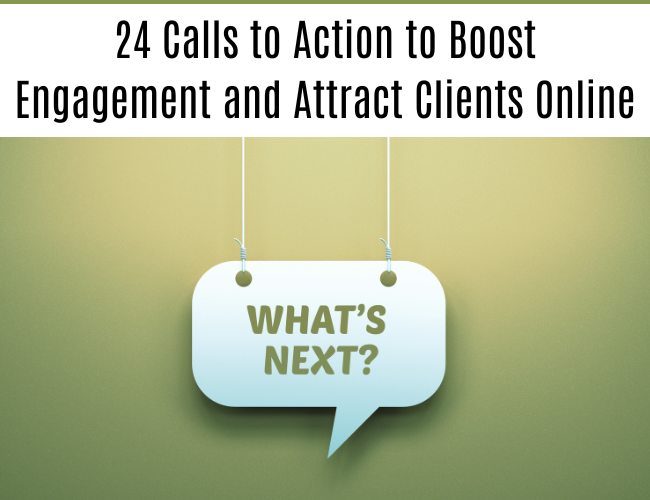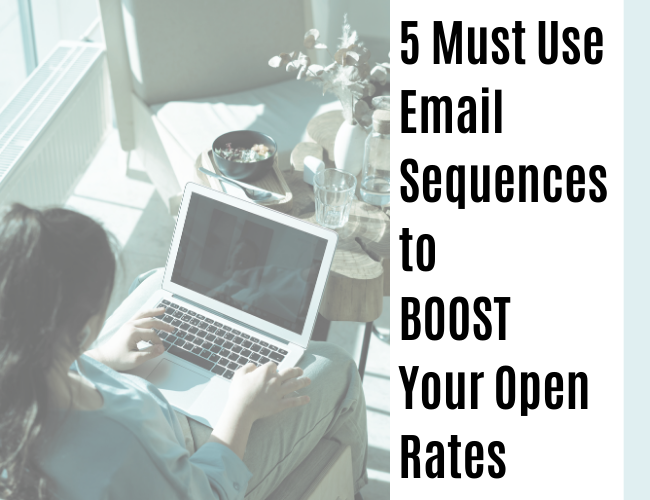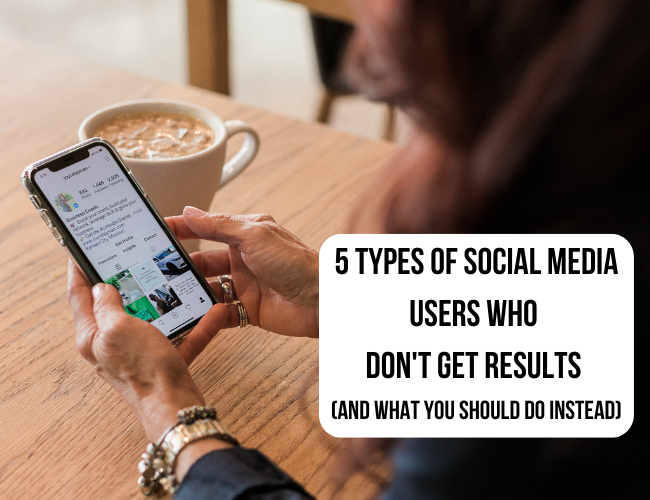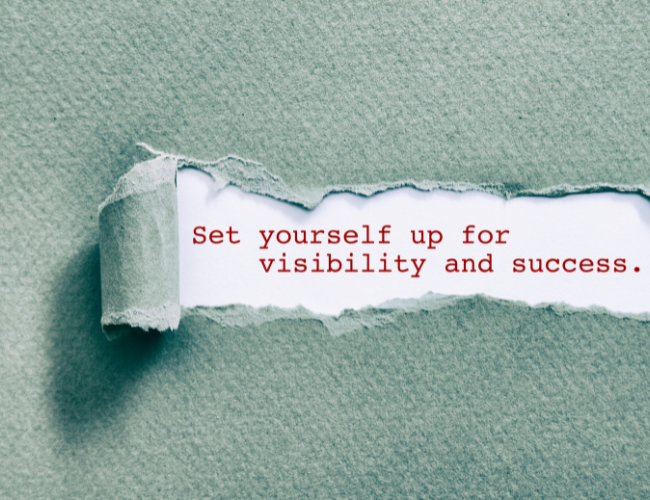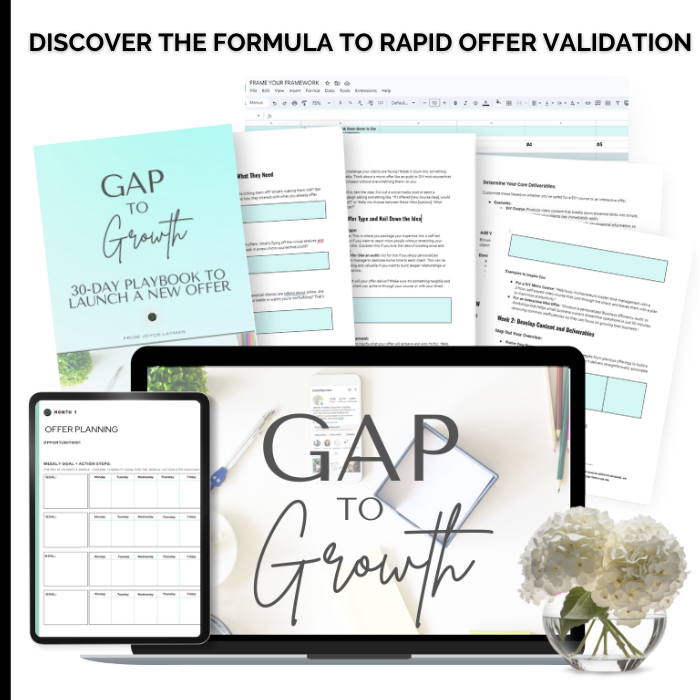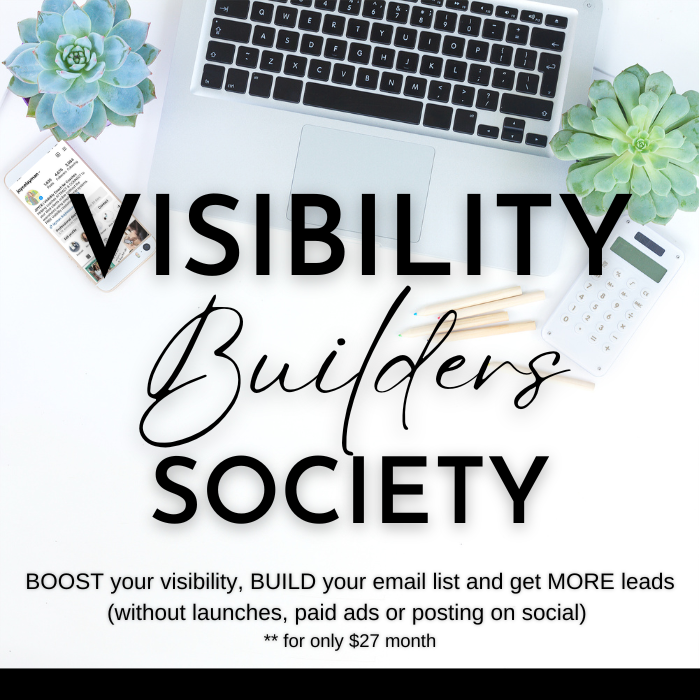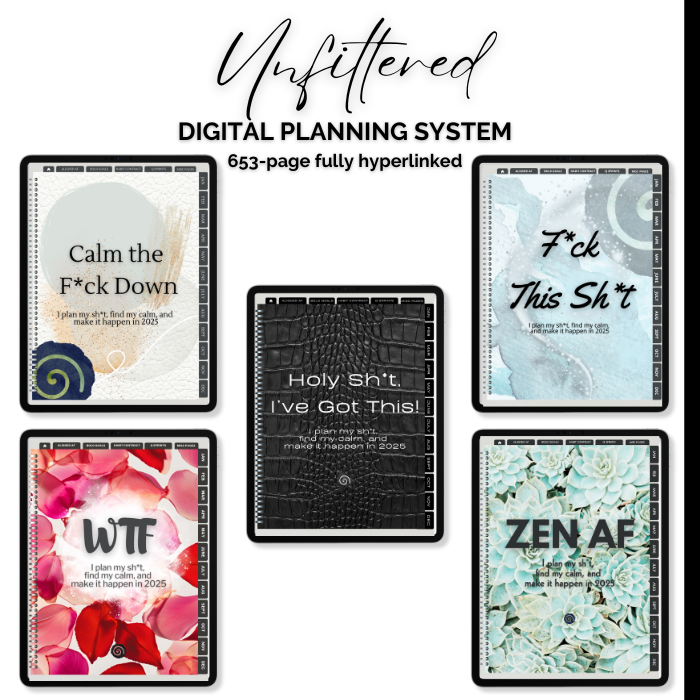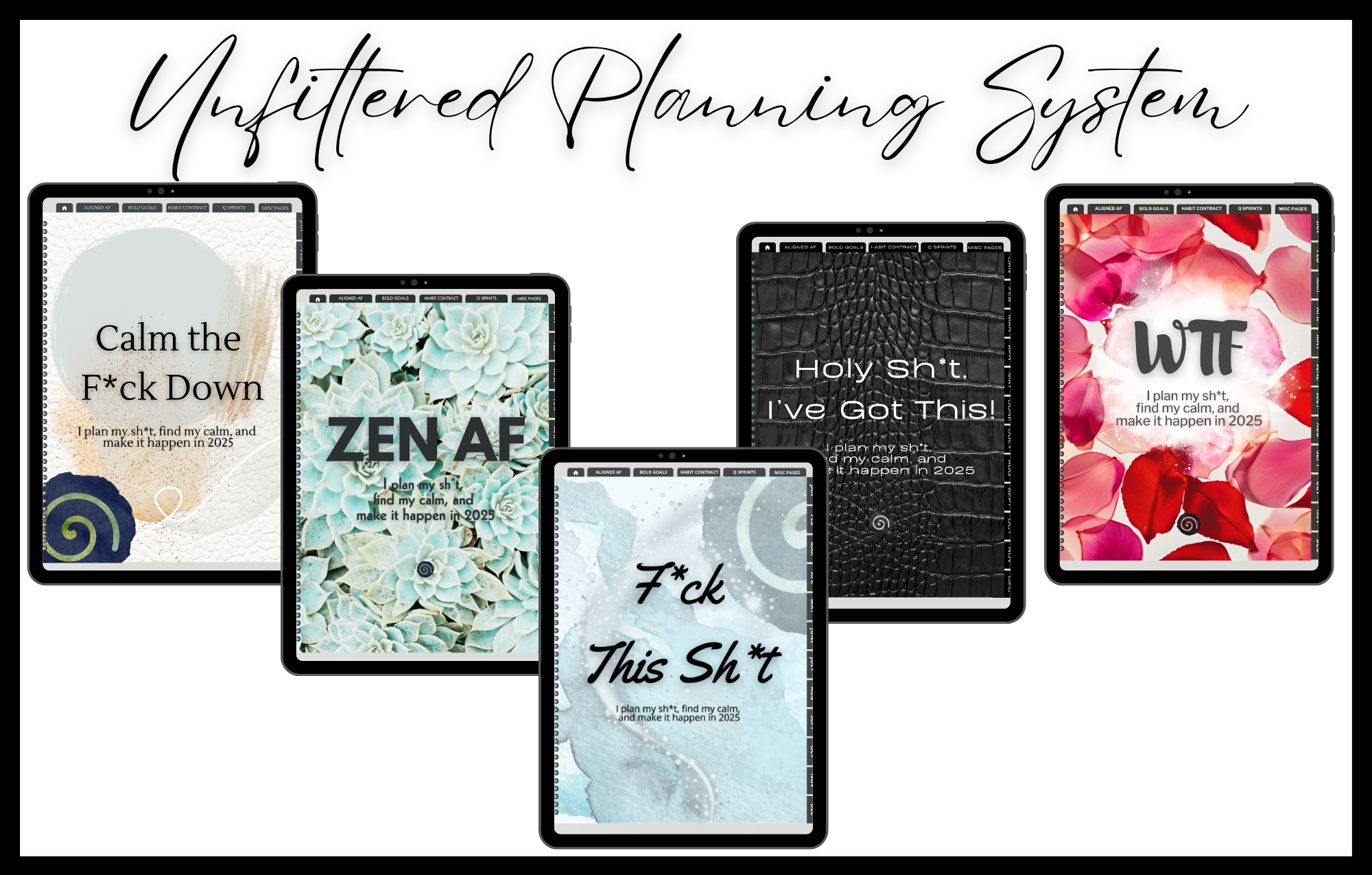Alright, let’s talk about that all-too-familiar social media struggle: You’re putting in the effort, delivering gold-star content, but engagement? Crickets.
You know your stuff is chef’s kiss good, so why isn’t it getting the interaction it deserves?
Here’s the truth: social media engagement is great—but it’s not the endgame.
Because let’s be real: that perfect post you spent way too long tweaking? It’s got a 24-hour shelf life, tops. Then—poof—vanished into the algorithm abyss. Meanwhile, the people who liked, saved, or double-tapped? They’re moving on, scrolling to the next thing, unless you give them a reason to stick around.
And that’s the real flex: Using calls to action that getting them OFF social and ON your email list.
Because once they’re there?
No algorithm holding you hostage.
No fighting for visibility.
Just direct access to people actually interested in what you offer.
So, let’s make sure you’re using CTAs that don’t just boost engagement, but move people further down the buyer’s journey. Because likes and shares are cute, but a name on your email list? That’s where the magic happens.
Why Pinterest?
If you’re reading this from Pinterest, you’re already ahead of the game. Unlike Instagram, Facebook, or TikTok—where posts vanish within 24-48 hours—Pinterest is a search-based platform. Your content has a long lifespan and can be discovered months (even years) later by people actively searching for solutions.
But let me ask you this:
🔹 How often are you getting people off social media and into your world?
🔹 When someone interacts with your post, what’s the next step you’re offering them?
🔹 Are you making it easy for them to move beyond likes and comments and take real action?
A well-placed Call to Action (CTA) isn’t just about increasing likes or comments—it’s about starting conversations, building relationships, and moving your audience closer to becoming clients. Every interaction helps you become more visible and positions you as an authority in your niche.
And CTAs aren’t just for social media—they work wonders in your emails, driving engagement and conversions.
I’ve put together my favorite CTAs for you to use based on your goals to help you get started:
FOR MORE COMMENTS
✅ Can you relate to this?
✅ Do you like _________________?
✅ What’s your favorite _________________?
✅ Do you agree with this?
✅ Comment with your favorite emoji!
FOR MORE SAVES
✔️ Save this post!
✔️ Save this post if you _______________.
✔️ Save this post for when you need __________________.
✔️ Hit that save button!
✔️ You don’t want to forget this so save it!
FOR MORE LIKES
🟢 Like this if you agree with it!
🟢 Double tap if you can relate!
🟢 Like this if you learned something!
🟢 Double tap to show the love!
🟢 Do you like this? Fill that heart!
FOR MORE SHARES
🔁 Share this if you learned something
🔁 Tag someone who ______________.
🔁 Share this with your ______________.
🔁 Send this to someone who _______________.
🔁 Tag someone who needs this.
FOR MORE FOLLOWS
🔹 Follow if you want more about ____________.
🔹 Follow me if this helped!
FOR MORE LEADS
📩 Click the link in my bio for _____________.
📩 DM me for more info!
💡 Need help making the leap from social engagement to actual leads?
I’ve got you covered.
Grab my Ultimate Lead Magnet Formula and start turning all that engagement into actual growth.
Don’t Forget About CTAs in Your Emails!
CTAs aren’t just for social posts—they’re just as important in your emails. Whether you’re sending a welcome sequence, a newsletter, or promoting an offer, clear CTAs will guide your audience to take action. Want them to download your freebie, click through to your blog, or join your next workshop? Tell them exactly what to do next.
Use some of the CTAs above in your emails, like:
📩 “Click here to learn more.”
📩 “Reply to this email with your questions.”
📩 “Grab your spot now!”
📩 “Download your free guide today.”
Remember, every email is an opportunity to build relationships and engage your audience. Make sure you’re giving them a clear next step—whether it’s learning more, responding, or grabbing an offer.
Where to Add Your Call to Action
The placement of your CTA will depend on the platform you’re using and the type of content you’re sharing. No matter the platform or the type of content—always include a CTA to guide your audience! Here are some quick tips on placement:
📌 In your bio – It’s most likely above the link in your bio. Make sure your bio highlights the value/results you provide.
📌 At the end of your post or pin copy on social media channels.
📌 The final slide of a carousel post on Instagram or an idea pin on Pinterest.
📌 At the end of a reel, story, native video, or TikTok.
📌 In captions on Instagram—add the CTA at the beginning and/or end.
📌 During a live video – Ask a question or make a statement to start, then follow up with a CTA like “comment below” or “add #____ if this resonates.” Wrap up with another CTA to clarify the next action.
Pro Tip:
Keep track of your CTAs by using an Excel spreadsheet stored in Google Drive or another cloud location so you can easily update them when needed. If you don’t, it can be a huge time waste (ask me how I know!)
Here’s a simple structure for your tracking:
📋 Column #1 should be your CTA.
📋 The next columns are for the social platforms you’re using. Place an “X” in the relevant column so you (or your VA) can quickly see where it’s been used.
Keep referring to your spreadsheet to track progress and maximize variety in your CTAs.
Time to Take Action!
Here’s your next step (because, hi, we practice what we preach around here 😉):
1️⃣ Pick ONE platform to focus on today (Pinterest, Instagram, wherever your people are).
2️⃣ Choose ONE format (post, pin, reel, carousel—dealer’s choice).
3️⃣ Pick ONE CTA from the list above.
4️⃣ Post it. Test it. Track it.
But hold up—what happens after they engage?
If your answer is “Uh… I guess I just hope they keep following me?” then babe, we need a better plan.
It’s time to stop treating social media like the main event and start using it as a launchpad. Because audience growth is cute, but an email list? That’s where the cha-ching happens.
Final Thoughts…
Every post, pin, and email is a chance to build relationships and grow your business, but only if you tell your audience what to do next.
So, if your current strategy stops at “Comment below!”, it’s time to level up. Start using these CTAs today, and watch what happens when engagement actually starts working for you.
>>>>>>>>>>>>>>>>>>
Ready to amplify your online authority AND add hundreds of subscribers to your email list and get more leads (in a month) without launches, Facebook ads, or relying on social media…
Join the Visibility Builders Society!
For less than $1 a day, the system works even if you have a small audience or haven’t created an offer yet!